When encountering the error “Failed to open a session for the virtual machine” in VirtualBox, there might be an easy solution.
Error
Failed to open a session for the virtual machine Zorin.
Unresolved (unknow) host platform error. (VERR_UNRESOLVED_ERROR).
Result Code: E_FAIL (0X80004005)
Component: ConsoleWrap
Interface: IConsole {6ac83d89-6ee7-4e33-8ae6-b257b2e81be8}Solution
- Open the command prompt as an administrator:
Press “Win + R” to open the Run dialog, type “cmd” and press “Ctrl + Shift + Enter“.
- Check if the hypervisorlaunchtype is set to auto or is missing at all.
bcdedit
- Turn the hypervisorlaunchtype off and restart the computer:
bcdedit /set hypervisorlaunchtype off
- Turn the hypervisorlaunchtype on again by setting it to auto and restart the computer:
bcdedit /set hypervisorlaunchtype auto
- Launch VirtualBox
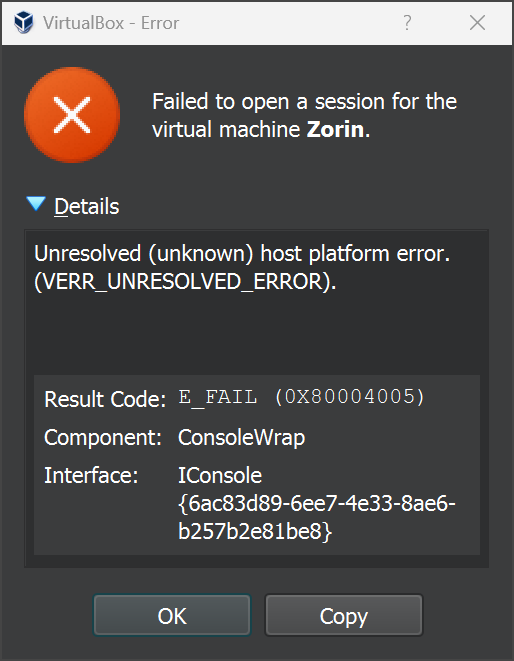
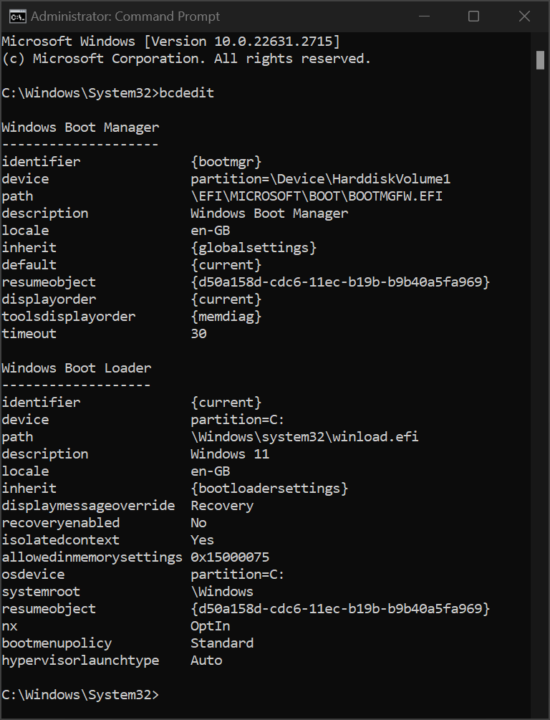
Be First to Comment