It’s that time of the year again, Christmas is around the corner and with it one of our all-time favorite movies returns back on our TVs. Exactly, I’m talking about “Home Alone”, a classic holiday movie that has become closely associated with Christmas.
I would say there are a few reasons why “Home Alone” has become a holiday classic that is watched by many people every year around Christmas. One reason is that the movie is set during the holiday season and has many themes and elements that are associated with Christmas, such as family, togetherness, and the spirit of giving. Additionally, the film has a heartwarming and uplifting message about the importance of family and the power of resilience and resourcefulness. The movie is also filled with memorable characters and scenes that have become iconic and have contributed to its enduring popularity. Overall, “Home Alone” is a feel-good holiday movie that has a timeless appeal that resonates with audiences of all ages.
Since it’s first release in 1990, “Home Alone” has gone through quite some technical evolutions and has been released on all major home video formats VHS, DVD and Blu-ray (FHD & UHD). Taking all this in consideration, “Home Alone” is the perfect match to take a closer look into the evolution of video formats and how our blurry mind upscales our old VHS memories to 4K.
Formats
Back in the days when analog video systems were in use, the resolution of a VHS video was not defined in pixels, it was defined in horizontal and vertical lines. The horizontal resolution of a PAL VHS tape was about 240 vertical lines, and for a PAL S-VHS tape about 420. The vertical resolution was for both standards the same and provided 576 horizontal lines.
As we are talking about analog signals, there are no pixels, although these scan lines can be roughly translated to 335 x 576 pixels for PAL VHS and 560 x 576 pixels for PAL S-VHS. These values are just an approximation and rather subjective. [1]
With the introduction of DVDs, it was possible to store videos with a max resolution of 720 x 576 pixels on a PAL DVD. Although the DVD standard permits the encoding of further video resolutions like: 704 × 576 pixels; 352 × 576 pixels; 352 × 288 pixels. [2]
In 2006 the Blu-ray disc was released, the successor of the DVD, and provided Full HD, also known as 1080p, and provided a resolution of 1920 x 1080 pixels.
The latest Blu-ray disc update was the introduction of the 4K Ultra HD Blu-ray, which pushed the resolution to 3840 × 2160 pixels, four times the resolution of 1080p. Despite it is based on the Blu-ray disc, the newly created format is not compatible with existing Blu-ray players.
| Format | Aspect ratio | Dimensions in pixels (W x H) |
Total pixels |
| VHS (PAL) | 4:3 | 335 x 576 | 192,960 |
| S-VHS (PAL) | 4:3 | 560 x 576 | 322,560 |
| DVD (PAL) | 4:3 | 720 x 576 | 414,720 |
| Full HD (1080p) | 16:9 | 1920 x 1080 | 2,073,600 |
| Ultra HD (2160p) | 16:9 | 3840 x 2160 | 8,294,400 |
Please note that the pixel values for VHS and S-VHS are an approximation, which is used in the following to illustrate and make tangible the development of video technology in recent years.
With the values for VHS, S-VHS and DVD it is to be noted that it concerns here the 4:3 aspect ratio, even if the pixel values suggest something else. The reason for this is the non-square pixels that can occur when digitizing analog video signals.
Viewing Distance
As the pixel count of TVs increases, the individual pixels become smaller and more densely packed, which allows for a more detailed and clearer image when viewed from a close distance. This means that you can sit closer to a high-resolution TV and still enjoy a clear, detailed image without noticing every single pixel. In general, it is recommended to sit closer to a 4K TV than a 1080p TV in order to fully appreciate the extra detail that the higher resolution provides.
However, the optimal viewing distance for any TV will depend on the size of the screen, the resolution of the display, and the personal preferences of the viewer. This said, there are two figures how we could approach the perfect viewing distance: resolution & viewing angle.
Resolution
When we are trying to approach the perfect viewing distance via the resolution of the display, we should talk about the human eye and its potential in regard to its resolution capabilities. Dave E. Clark, a professional astrophotographer and scientist, published in 2005 an article, “Notes on the Resolution and Other Details of the Human Eye“, about the vision capabilities of the human eye. In this article he mentioned that the human eye is capable of distinguishing two line pairs, black and white, at an angle of 0.3 arc-minutes. One arc-minute is 1/60th of a degree, so 0.3 arc-minutes equal to 0.005 degrees.
When we are talking about screens, we usually talk about diagonal size and the amount of horizontal & vertical pixels. But what’s the actual size of a pixel?
Let’s take as example a 55-inch 4K TV. A 55-inch TV screen is 1,218 mm wide and 685 mm tall. The horizontal resolution is 3840 px. This means 1 px is 0.3172 mm wide (1,218 / 3840).
If we take the 0.3 arc-minutes or 0.005 degrees from above in account, with basic trigonometry we will now be able to determine the minimum viewing distance. To do so, we just need to calculate the adjacent (red line) in a right triangle.
As we are calculating a right triangle, we need to use have of the degrees (0.005 / 2) and half of the pixel width (0.3172 / 2). This results in the following formula:
This means that the minimum viewing distance for a 55-inch 4K TV should be 3.63 m so that the individual pixels can no longer be distinguished as such if we assume 0.3 arc-minutes visual performance.
While it may be true that in theory, our vision could be 0.3 arc-minutes, in reality we consider 20/20 vision (1 arc-minute) as normal. Just about 35 % of adults reach 20/20 vision, and even with glasses, the goal is to bring them up to 20/20 vision.
Let’s use our formula from above and recalculate the minimum viewing distance for 1 arc-minute (0.01667 degree):
Now the minimum viewing distance is 1.09 m instead of 3.63 m.
The following two tables list the viewing distances for FHD as well as UHD devices, in a wide range of sizes:
| Full HD (1080p) | Pixel width in mm |
Viewing distance in m | ||
| Size in inch | Width in mm | @ 0.3′ | @ 1′ | |
| 26 | 576 | 0.3000 | 3.44 | 1.03 |
| 32 | 708 | 0.3688 | 4.23 | 1.27 |
| 40 | 886 | 0.4615 | 5.29 | 1.59 |
| 43 | 952 | 0.4958 | 5.68 | 1.70 |
| 46 | 1018 | 0.5302 | 6.08 | 1.82 |
| 49 | 1085 | 0.5651 | 6.48 | 1.94 |
| 50 | 1107 | 0.5766 | 6.61 | 1.98 |
| 55 | 1218 | 0.6344 | 7.27 | 2.18 |
| 60 | 1328 | 0.6917 | 7.93 | 2.38 |
| 65 | 1439 | 0.7495 | 8.59 | 2.58 |
| 75 | 1660 | 0.8646 | 9.91 | 2.97 |
| 85 | 1882 | 0.9802 | 11.23 | 3.37 |
| Ultra HD (2160p) | Pixel width in mm |
Viewing distance in m | ||
| Size in inch | Width in mm | @ 0.3′ | @ 1′ | |
| 26 | 576 | 0.1500 | 1.72 | 0.52 |
| 32 | 708 | 0.1844 | 2.11 | 0.63 |
| 40 | 886 | 0.2307 | 2.64 | 0.79 |
| 43 | 952 | 0.2479 | 2.84 | 0.85 |
| 46 | 1018 | 0.2651 | 3.04 | 0.91 |
| 49 | 1085 | 0.2826 | 3.24 | 0.97 |
| 50 | 1107 | 0.2883 | 3.30 | 0.99 |
| 55 | 1218 | 0.3172 | 3.63 | 1.09 |
| 60 | 1328 | 0.3458 | 3.96 | 1.19 |
| 65 | 1439 | 0.3747 | 4.29 | 1.29 |
| 75 | 1660 | 0.4323 | 4.95 | 1.49 |
| 85 | 1882 | 0.4901 | 5.62 | 1.68 |
Viewing angle
The second option would be to approach the correct viewing distance via the optimal field of view. To get a fully immersive viewing experience, there are different standards to calculate it. THX recommends a 40 degrees viewing angle, while SMPTE proposes 30 degrees. Like with the distance calculation from above, we can use an isosceles triangle to calculate the distance.
Now let’s take the formula from before and adjust it to our 55-inch (1,128 mm wide) example TV with the 40 degrees recommended by THX:
As a result, this time, we get a recommended distance of 1.67 m.
As before, the following table shows an overview of the recommended distances for the different screen sizes, based on the THX and SMPTE recommendations mentioned above:
| Screen | Viewing distance in m | ||
| Size in inch | Width in mm | 30° SMPTE | 40° THX |
| 26 | 576 | 1.07 | 0.79 |
| 32 | 708 | 1.32 | 0.97 |
| 40 | 886 | 1.65 | 1.22 |
| 43 | 952 | 1.78 | 1.31 |
| 46 | 1018 | 1.90 | 1.40 |
| 49 | 1085 | 2.02 | 1.49 |
| 50 | 1107 | 2.07 | 1.52 |
| 55 | 1218 | 2.27 | 1.67 |
| 60 | 1328 | 2.48 | 1.82 |
| 65 | 1439 | 2.69 | 1.98 |
| 75 | 1660 | 3.10 | 2.28 |
| 85 | 1882 | 3.51 | 2.59 |
Theory vs Reality
How close are the values from above to the recommendations which TV manufacturers are telling us? Sony, one of the big players, actual second behind Samsung, uses three different multipliers, for SD (times 6), FHD (times 3) and UHD (times 1.5), to calculate the recommended viewing distance, in relation to the vertical screen size:
| Screen size in inch | SD | FHD (1080p) | UHD (2160p) | |||
| Dimensions in mm (W x H) | Distance in m | Dimensions in mm (W x H) | Distance in m | Dimensions in mm (W x H) | Distance in m | |
| 26 | 528 x 396 | 2.38 | 576 x 324 | 0.97 | ||
| 32 | 650 x 488 | 2.93 | 708 x 398 | 1.19 | ||
| 40 | 813 x 610 | 3.66 | 886 x 498 | 1.49 | ||
| 43 | 874 x 655 | 3.93 | 952 x 535 | 1.61 | 952 x 535 | 0.80 |
| 46 | 1018 x 573 | 1.72 | ||||
| 49 | 1085 x 610 | 1.83 | 1085 x 610 | 0.92 | ||
| 50 | 1107 x 623 | 1.87 | ||||
| 55 | 1218 x 685 | 2.06 | 1218 x 685 | 1.03 | ||
| 60 | 1328 x 747 | 2.24 | ||||
| 65 | 1439 x 809 | 1.21 | ||||
| 75 | 1660 x 934 | 1.40 | ||||
| 85 | 1882 x 1058 | 1.59 | ||||
Including Sony’s information, the following 5 distances are suitable for 55-inch 4k TV:
| 0.3’ | 1’ | 30° | 40° | Sony |
| 3.63 | 1.09 | 2.27 | 1.67 | 1.03 |
After all the formulas, dimensions and calculations, there is a flood of data, which claims to be the “perfect” viewing distance. But when comparing the data we see that there is no one “perfect” viewing distance for a TV as it can depend on factors such as the resolution of the TV, the viewer’s eyesight and personal preferences. Additionally, the viewing distance may be influenced by the purpose of the TV, for example, a TV used for gaming may have a different ideal viewing distance than one used for movie watching or for a home office. Ultimately, the best way to determine the ideal viewing distance for your TV is to experiment with different distances and see what works best for you.
Show Time: Home Alone
How much has the quality of the different “Home Alone” releases changed within the last three decades? The following gallery/comparison is meant to illustrate how big the individual leaps between VHS, DVD, standard Blu-ray and ultra HD Blu-ray have been.
Furthermore, it is interesting to see how much detail there is in an old 35 mm film and how much of it can be squeezed out with today’s technology.
In the case of “Home Alone”, an Eastman EXR 500T 5296 film was used and Kodak described it like:
“EASTMAN EXR 500T Films 5296 (35 mm) and 7296 (16 mm) are high-speed tungsten-balanced color negative camera films with microfine grain, very high sharpness, and high resolving power. They feature wide exposure latitude and accurate tone reproduction. The emulsion contains a colored-coupler mask for good color reproduction in release prints.”
Eastman Kodak Company
Comparison


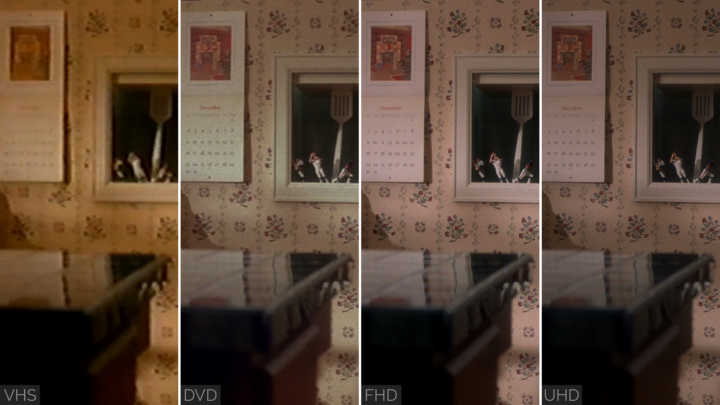


Find more “Home Alone” high quality screen captures in our “Show Time” section.






Be First to Comment