Microsoft added the Gallery into the File Explorer to make it easier to access your photos. In case you don’t use this feature frequently, it just takes space in the navigation pane.
You can easily remove the Gallery with the following CMD command:
- Press “Win + R” to open the Run dialog.
- Type “cmd” for Command Prompt or “powershell” for PowerShell.
- To open it with administrator privileges, press “Ctrl + Shift + Enter“.
- With the following commands, the “Gallery” can be disabled/enabled:
Disable:reg delete HKLM\SOFTWARE\Microsoft\Windows\CurrentVersion\Explorer\Desktop\NameSpace_41040327{e88865ea-0e1c-4e20-9aa6-edcd0212c87c}
Enable:reg add HKLM\SOFTWARE\Microsoft\Windows\CurrentVersion\Explorer\Desktop\NameSpace_41040327{e88865ea-0e1c-4e20-9aa6-edcd0212c87c}
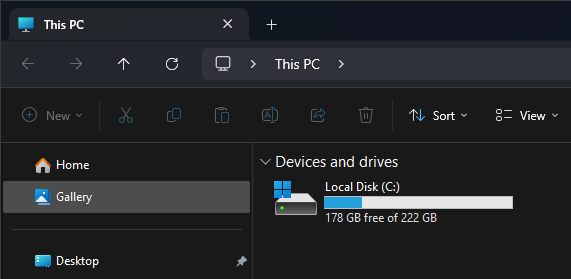
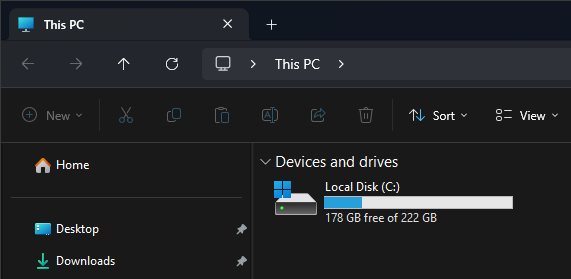
Be First to Comment