In the fast-paced digital landscape, businesses and individuals alike find themselves seeking efficient and seamless solutions for email management. Migrating emails into Google Workspace, with its robust collaboration tools and cloud-based infrastructure, has become a strategic move for many.
However, the process of migrating old email data can be a challenging and time-consuming, compared to setting up a new system from scratch.
Let’s delve into four options for migrating emails into Google Workspace, focusing on their migration speed to help you choose the most efficient solution for your needs.
Google Workspace Migration for Microsoft Exchange (GWMME)
GWMME, or Google Workspace Migration for Microsoft Exchange, is a tool designed to facilitate the migration of users’ data to Google Workspace. This includes the migration of email, calendar, and contact data from an Exchange server. Additionally, GWMME supports the migration of email data from Google Workspace accounts or other RFC 3501-compliant IMAP servers, such as Exchange, Novell GroupWise, and Gmail. Users can run the migration for multiple users simultaneously, pre-defined in a CSV file, allowing a seamless transfer of mail, calendar events, and contacts in a single operation.
Google Workspace Migration for Microsoft Outlook (GWMMO)
GWMMO, or Google Workspace Migration for Microsoft Outlook, is a simple tool, designed to import emails, calendar events, and personal contacts from either a Microsoft Exchange account or a local PST file into a Google Workspace account.
Google Workspace Data Migration Service (DMS)
DMS, or Data Migration Service, is a tool provided by Google Workspace to facilitate the migration of data from various sources to Google Workspace. This service supports the transfer of email, calendar events, and contacts from on-premises email servers, such as Microsoft Exchange or other IMAP servers, into the Google Workspace environment. The service is cloud based and operates in the background, enabling users to continue their work seamlessly during the migration process.
MailStore Home (MSH)
MailStore Home is a software application designed for personal use that enables users to manage and organize their email data effectively. It serves as an email archiving and backup solution, allowing individuals to archive emails from various email accounts, including popular providers like Gmail, Yahoo, and others. MailStore Home also supports archiving from local email clients like Microsoft Outlook, Mozilla Thunderbird, and more.
The primary features of MailStore Home include the ability to create searchable archives, easily backup email data, and migrate emails between different email services, including the possibility of migrating emails to Google Workspace.
Comparison
In the following scenario, we’ll measure the migration speed of a small email account. This comparison aims to highlight the performance distinctions among the discussed migration approaches/tools.
Test mailbox:
4,247 messages total | 2.37 GB total | 585.15 KB avg. email size| Tool | Total time (hh:mm:ss) |
Seconds per email |
Benchmark comparison |
| GWMMO | 2:08:15 | 1.81 | 100 % |
| MSH | 2:43:50 | 2.31 | 128 % |
| GWMME | 3:10:19 | 2.69 | 149 % |
| DMS | 12:57:27 | 10.98 | 607 % |
Conclusion
In the race to migrate a small email account of 4,200 messages totaling 2.4 gigabytes, GWMMO emerges as the clear winner in terms of speed. Utilizing a locally stored PST file, GWMMO completed the task in an impressive 2 hours, 8 minutes, and 15 seconds, averaging a swift 1.81 seconds per email. The replication of labels within Gmail, organized under a root label resembling the PST file, contributed to the efficiency, possibly aided by the pre-existing local synchronization of emails.
Taking the second spot, MailStore Home demonstrated a respectable performance, totaling 2 hours, 43 minutes, and 50 seconds. This involved a two-step process of creating the archive and subsequent downloading (16 minutes, and 19 seconds) and uploading (2 hours, 27 minutes, and 31 seconds). Notably, the label structure was not replicated; instead, all emails were stored under a single custom label alongside correctly labeled sent and trashed messages.
GWMME secured the third position, completing the IMAP sync 49% slower than GWMMO. However, it balanced the equation by not relying on a local backup and successfully restoring all labels accurately.
Trailing behind and nearly out of the competition, the Google Workspace Data Migration Service clocked in at a substantial 12 hours, 57 minutes, and 27 seconds — taking six times longer than the fastest method. Despite its cloud-based nature and operating system independence, the tree other tools are Windows only, its considerably slower performance suggests that careful consideration is necessary when choosing a migration method based on speed requirements.
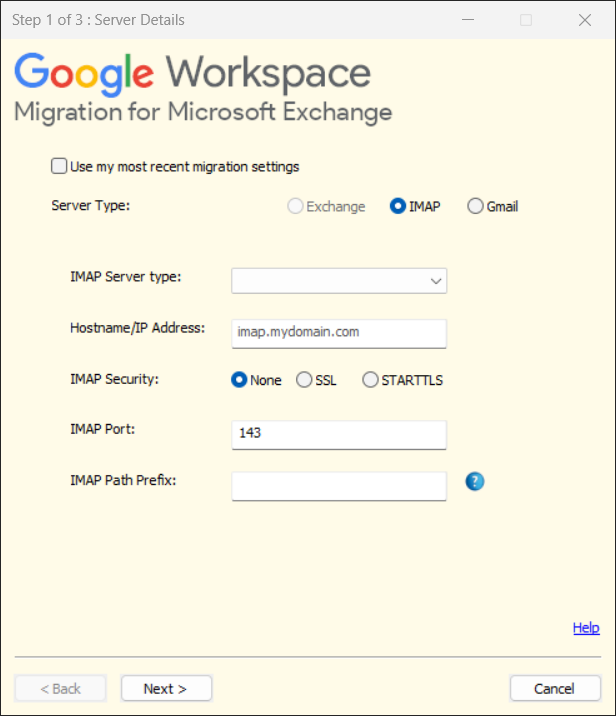

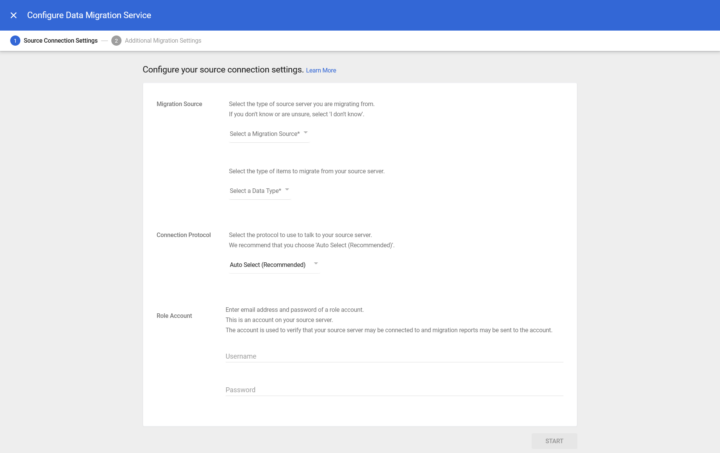
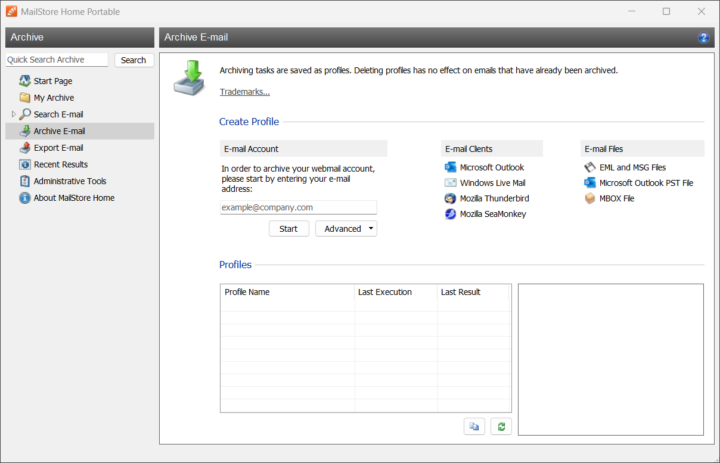
Be First to Comment